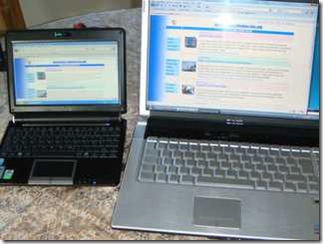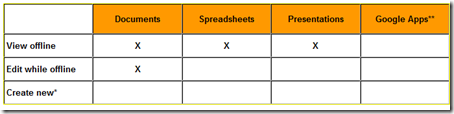A year ago I have for the first time reported My Top 10 learning tools . I somehow also a " Statisticians have less "here are my tools the waning year - something I flirting with the fact that we as older people still learn and easy to speak of learning tools ;=)).
- Firefox
(here particularly irritating to the great extensions) -
Gmail (which has now become my standard) - Google Reader Netvibes
(Netvibes develops in me as a serious competitor to the Google Reader) - Google Docs
(da me Docs does not go off, I switched to the English version and not miss Office) - Live Writer
(great editor if published in a variety of weblogs) - Scribd
(here I now have all the presentations that I use in my online courses, background) - Doodle
(if you have registered you can Schedules Start to rate and great polls) -
Picasa (I do not want to miss, especially now available also in German version) -
Audacity (I've used less, as I've found less time for podcasting ) - LEO
helps (I still translate the fast)
I have not written and then compared with the previous year. Netvibes, Live Writer, and Scribd are the Shakers, PowerPoint, and Slideshare the losers! This speaks for the tools, but also says something about my habits, thinks
Hosi